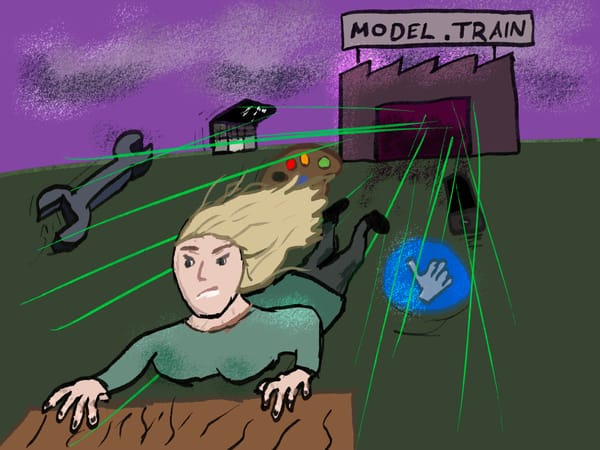The Neovim post
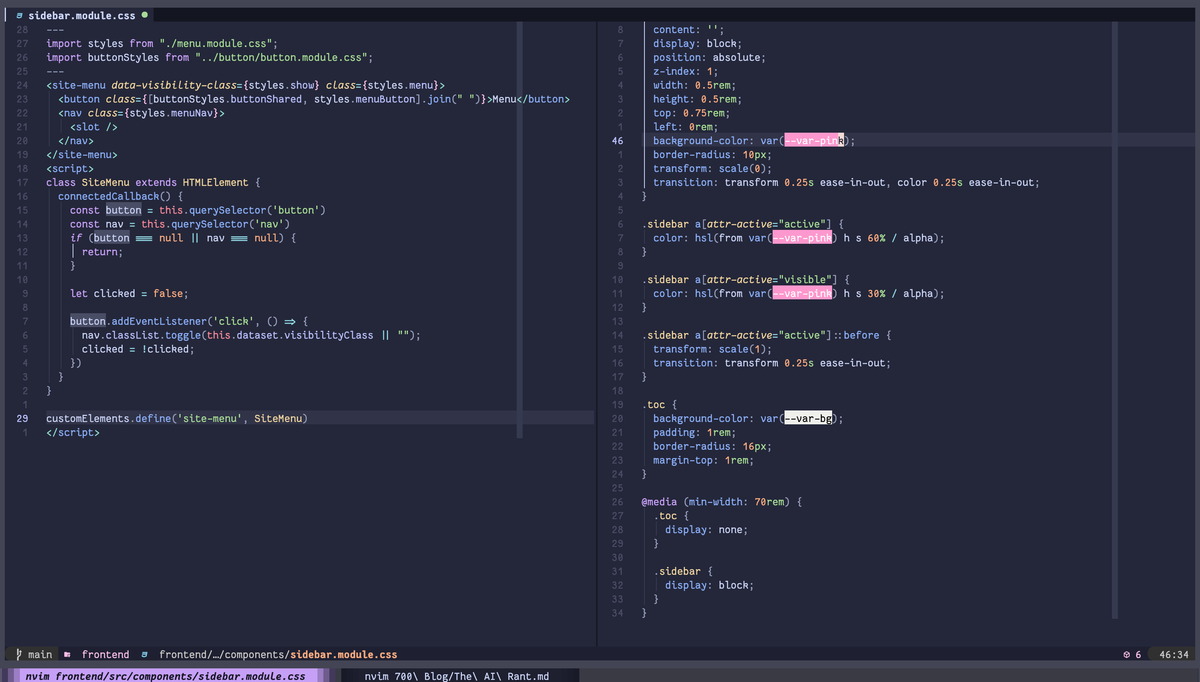
I think there's something really satisfying and enjoyable about taking a tool you use every day, and customising it and tuning it so it becomes truly your own. Knowing that all of the features and abilities are just what you need and nothing more. Weird little parts that fit your own quirks. Style that matches how you feel.
This is the blog post about Neovim.
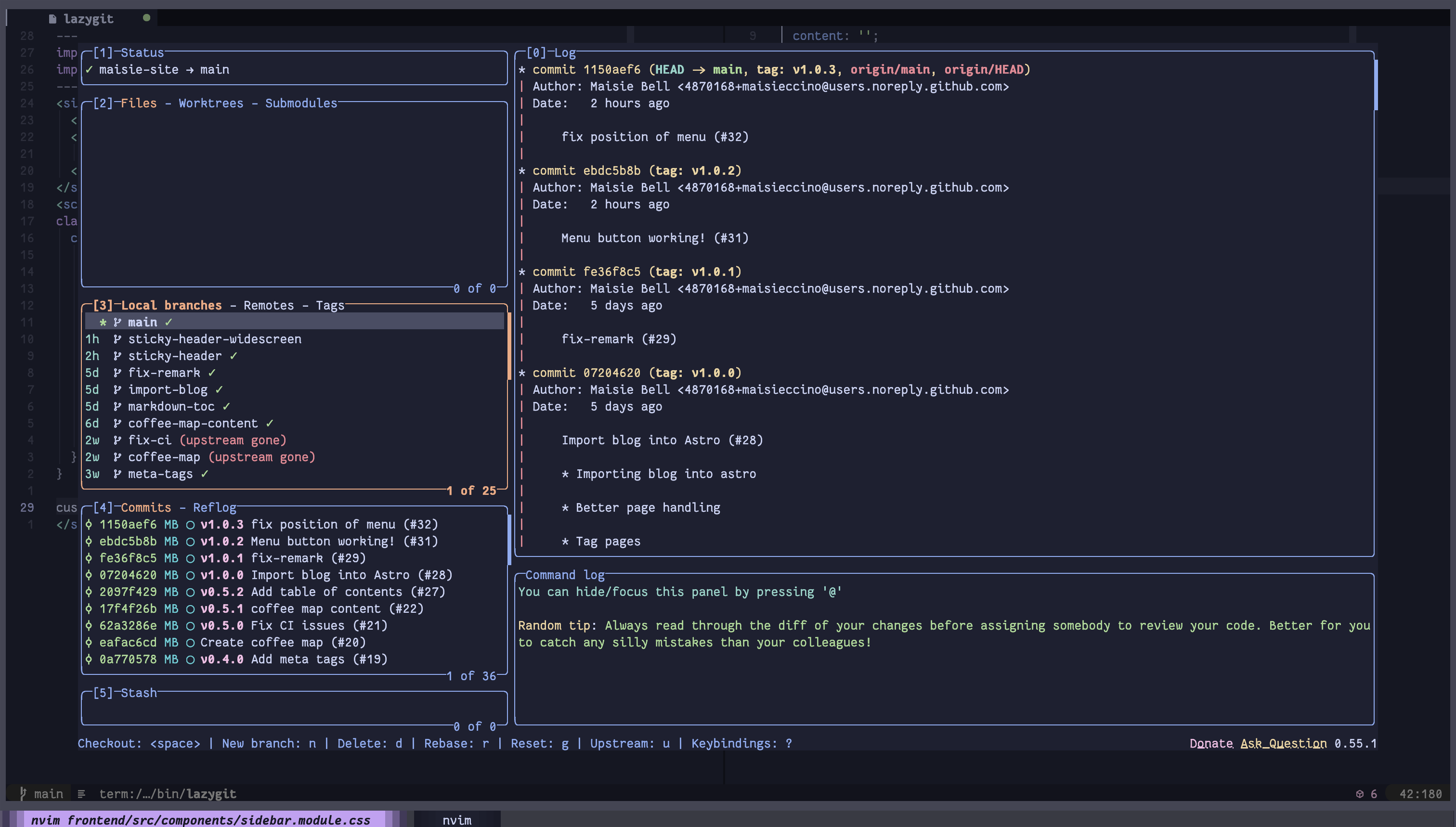
What even is Neovim?
Neovim is a program that lets you edit text. It's based on Vim, a program that has been around for years, which itself is based on Vi. All these programs run from the command line and draw text on the screen, instead of running in its own window. Usually, you do this by opening a terminal and running nvim. It will then launch and take over the entire window with its interface.
Vi, vim and neovim have kinda built a cult following as the way you move around documents, and select and edit text is just so different from anything else. Either you love it or you hate it. There's three "modes":
- "normal" for moving your cursor around the text file
- "insert" for adding text
- "visual" for selecting text
You move the cursor around with h for left, j for down, k for up and l for down. Why not just the arrow keys I hear you ask? It's because hjkl sit on the home row, where your fingers naturally rest during touch typing. So you don't have to move your fingers off the home row to start moving around. You can then type a number before a key to move that number of spaces. 30j moves you down 30 lines.
Chaining key presses like this is known as "vim motions" and is one of the core features that makes Vim so different from anything else. Jump to the start of your line with 0 and to the end with $. Top of the document is gg. Start of the next word with w and the end of the word with e. f<key> lets you jump to the next <key> in the file. 10f( jumps to the 10th "(" after your cursor. It's surprisingly intuitive and you start learning you can connect things together and build really graceful movements. If it works for you, it makes navigating and editing text files really easy!
Neovim has a few extra useful bits with it over regular Vim. Configuration files can be written using a language called Lua, which has made it easier than ever for people to start building really neat plugins and features. It has built in ways of communicating with Python programs to extend its usefulness further. It has support built in for connecting to "language servers", tools that let you get code completion, syntax error messages, and one-tap formatting.
IDK if this sounds like fervent fangirling or if it's actually selling you on Neovim. Either way, I'll crack on.
How I'm using Neovim
Neovim is the program I use to write stuff when I'm on my laptop. I've found other programs will usually come with a plugin to provide vim-style keyboard shortcuts, but they often end up lacking something. Call it a je ne sais quoi if you must.
Besides, using the same program for pretty much all my writing needs means that I've become incredibly familiar with the controls. Everything is customised to my life and how I use my computer. As a result there's going to be stuff I use or do that will be bewildering to anyone else. I've also set up certain features that will only work when I'm at work or when I'm at home. This means that I'm able to code at work in a familiar, fast interface. And at home, I'm not distracted with tools that I wouldn't otherwise use.
My configuration files are available on GitHub.
The dashboard
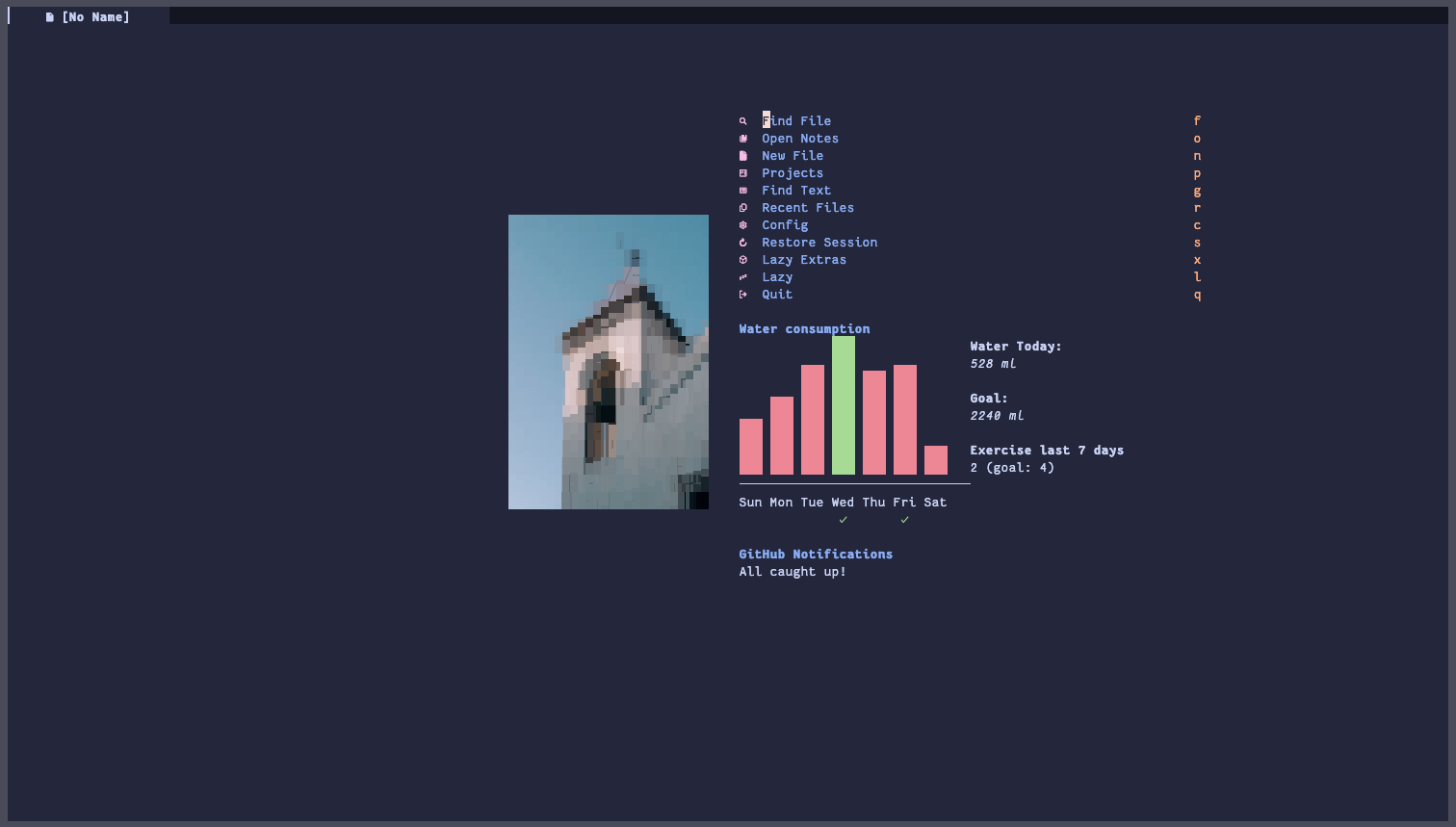
Running nvim brings up my home dashboard. This is powered by a plugin called Snacks.nvim, which provides a whole bunch of pickers, file explorers, and even image support. I use a program called chafa to render a photo I took in Spain as text, just because it looks pretty. A list of actions lets me jump straight into parts of the program I use often. I then built a small Go program, which reads in my daily journal notes, grabs how much water and exercise I've done, then prints it out as a pretty chart. This helps me stay on track with my habits! The library I use is called ntcharts, for those that want to build their own.
Finally, a little display at the bottom lists any GitHub notifications I have. As I'm trying to do a little bit more open source work, this is really useful to stay on track with conversations and pull requests!
Coding
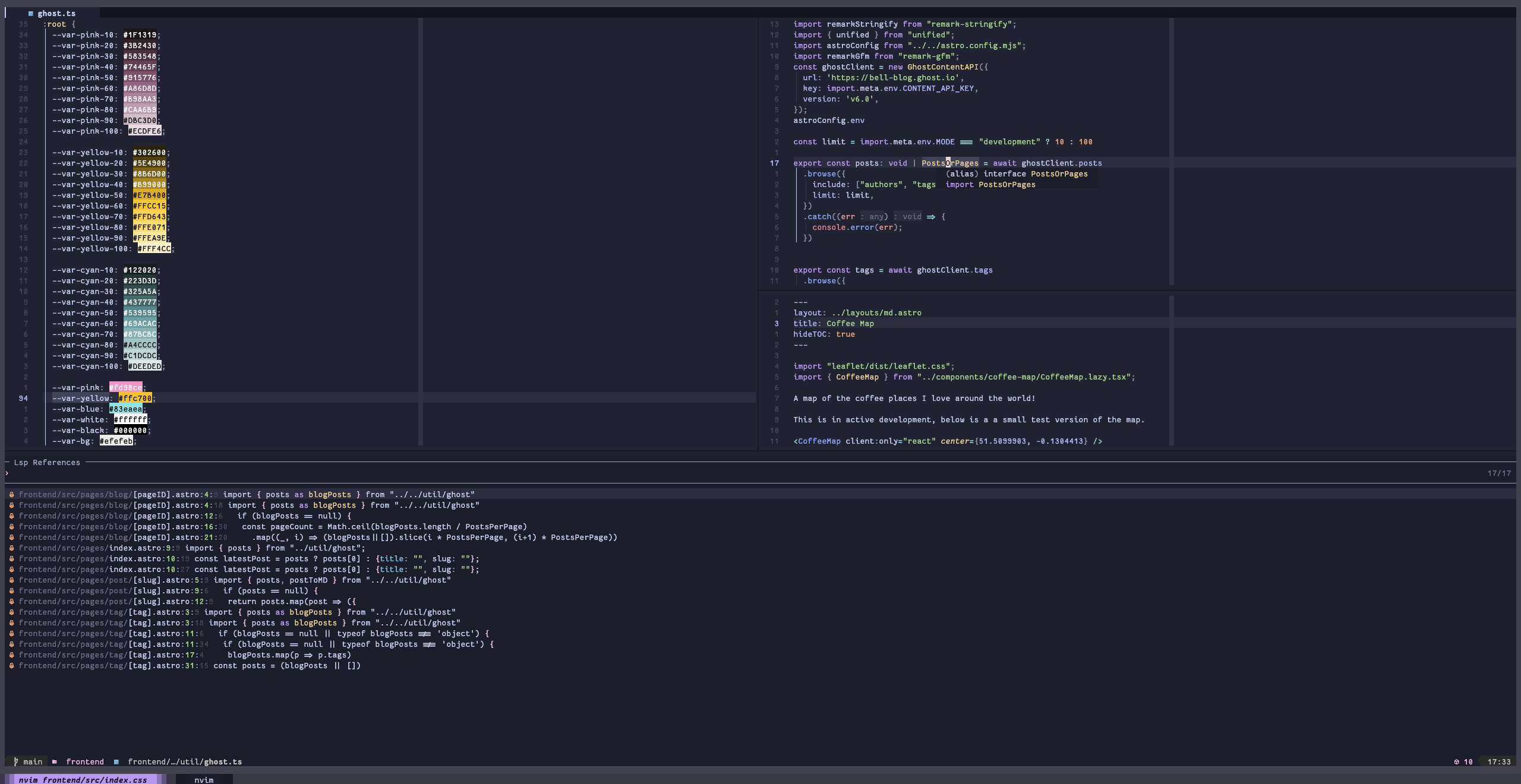
Editing code in Neovim feels really comfortable for me! It already works pretty well out of the box, and then there's a really good ecosystem of plugins that make it even better. Neovim supports the Language Server Protocol, a standard way for text editors to talk with servers that provide information about the code being edited. This includes formatting, finding symbols (variables and function names) and where things are defined and used. TreeSitter is a library built into Neovim that lets it build Abstract Syntax Trees. This means that the library is able to take a piece of code, parse it and understand hierarchy, symbols and the general flow of the code. The "tree" it creates is this big list of all the different symbols and any sub-symbols. This lets Neovim set syntax highlighting, and what the code actually means, so that you can easily jump around it with your fancy Vim key movements. The image below shows some Typescript code, with the syntax tree printed on the right hand side.
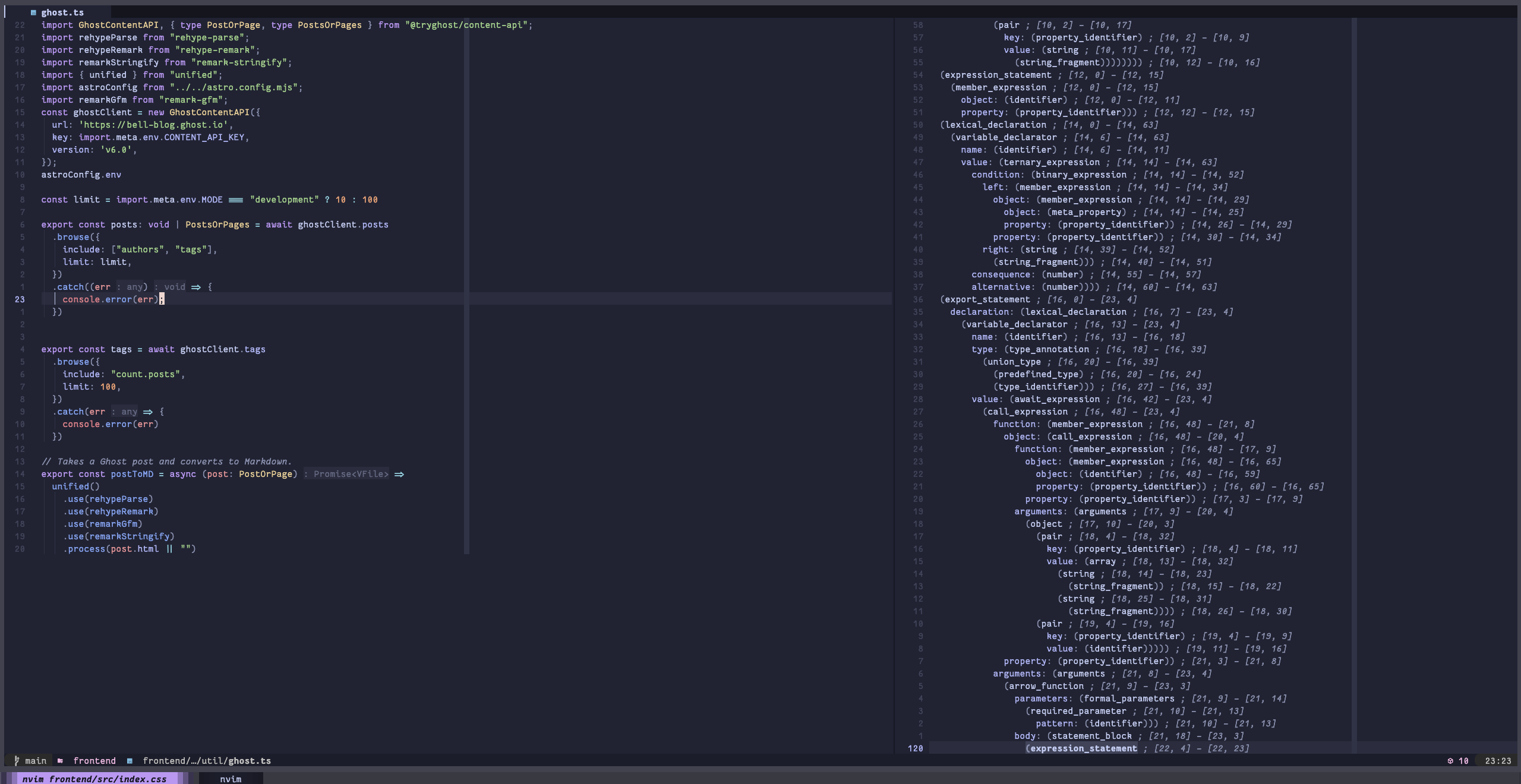
A few plugins I also find useful. I can surround text with brackets, quotes, etc just by typing sa[. I have a shortcut set to show me the "outline" of my code, a list of all the functions and classes and variables so I can easily navigate a file. [space] + v will comment out a line. blink.cmp adds a really fast and handy popup window for autocompleting my text. There's even a tool called tabs-vs-spaces.nvim so that you don't have to care about mixing the two up or using the wrong one - it will just fix it. Finally, glance.nvim lets me "peek" at the definition of a variable/function, or where it's being used, without losing my place in the file I'm editing.
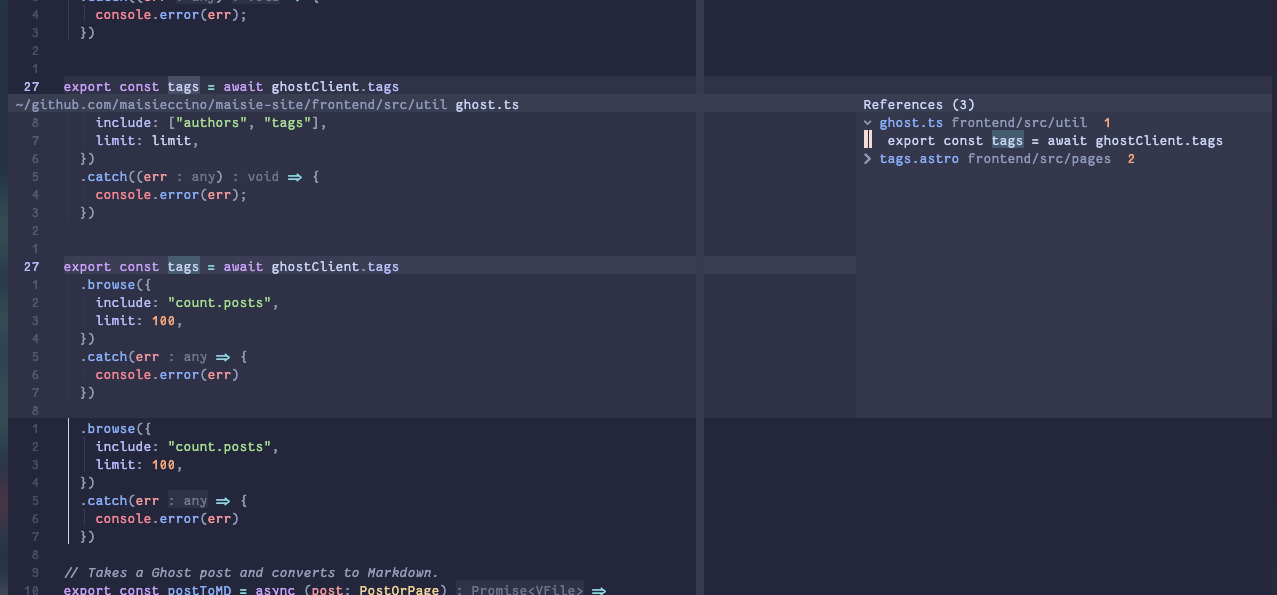
Note-taking
In my Obsidian post, I talked about how I'm using this program to manage my notes as a big folder of text files. I actually end up using Neovim to do most of my typing and notetaking! Because it is just a bunch of text files at the end of the day, it means that it wasn't a lot of work to get this working in Neovim. I use a plugin called obsidian.nvim to help with linking between notes, collecting tags, and working with templates. It will even let me paste images into my note vault, straight from my clipboard!
Using render-markdown.nvim, my text is set out a bit nicer. Callouts, tables and bullet points/checkboxes are all pretty and aligned. no-neck-pain.nvim crops the editor window to a nice width for writing and reading text. Snacks.nvim will render images in the terminal, and even take LaTeX and render it! The result is a really delightful note-taking experience which is fast and straightforward. It makes me actually want to write stuff down.
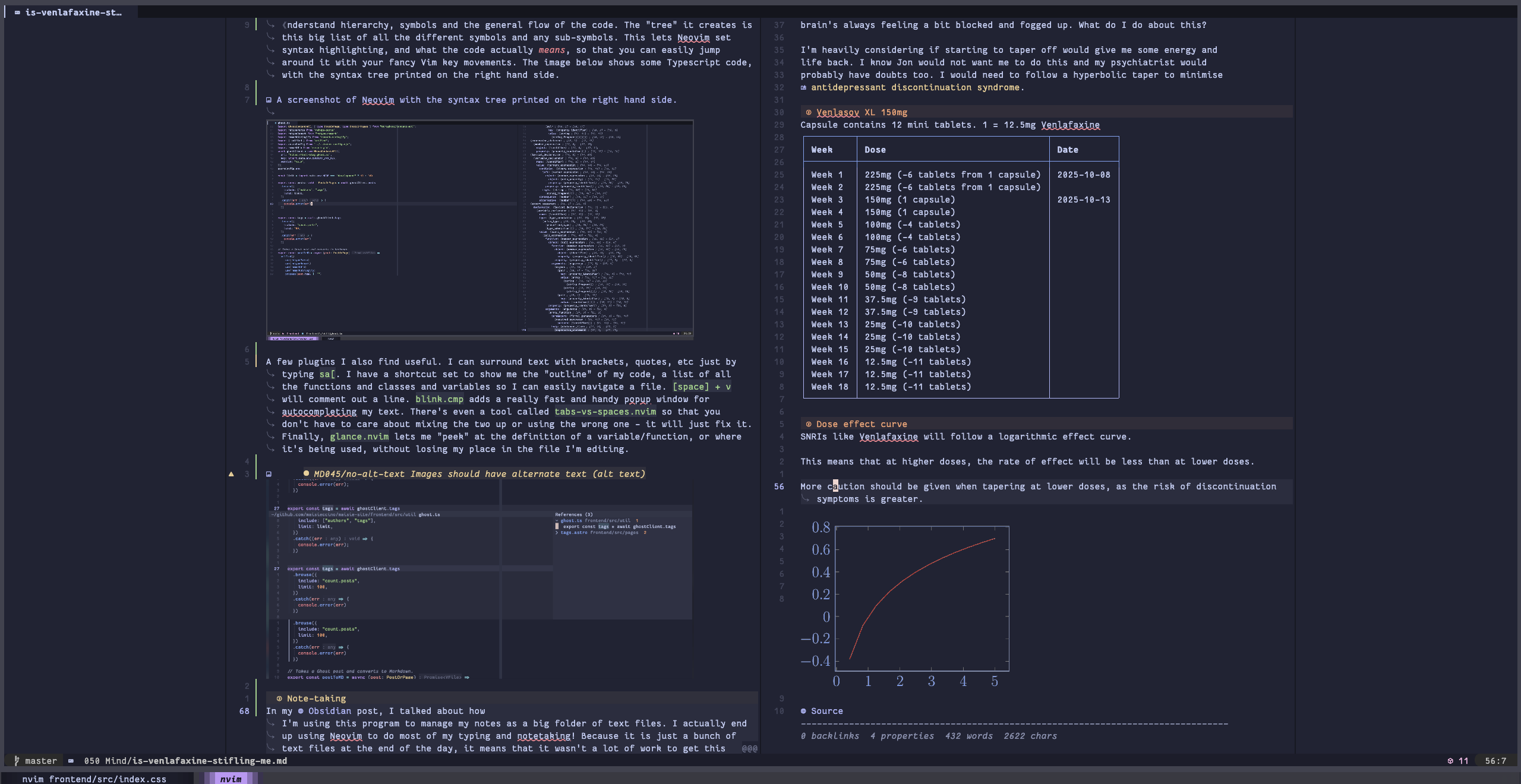
Working with GitHub
Octo.nvim is a plugin I've really enjoyed using lately. It allows you to fetch pull requests and issues from GitHub and interact with them, straight from Neovim! You can take a PR, and even review it line by line in your editor. It's honestly incredible.
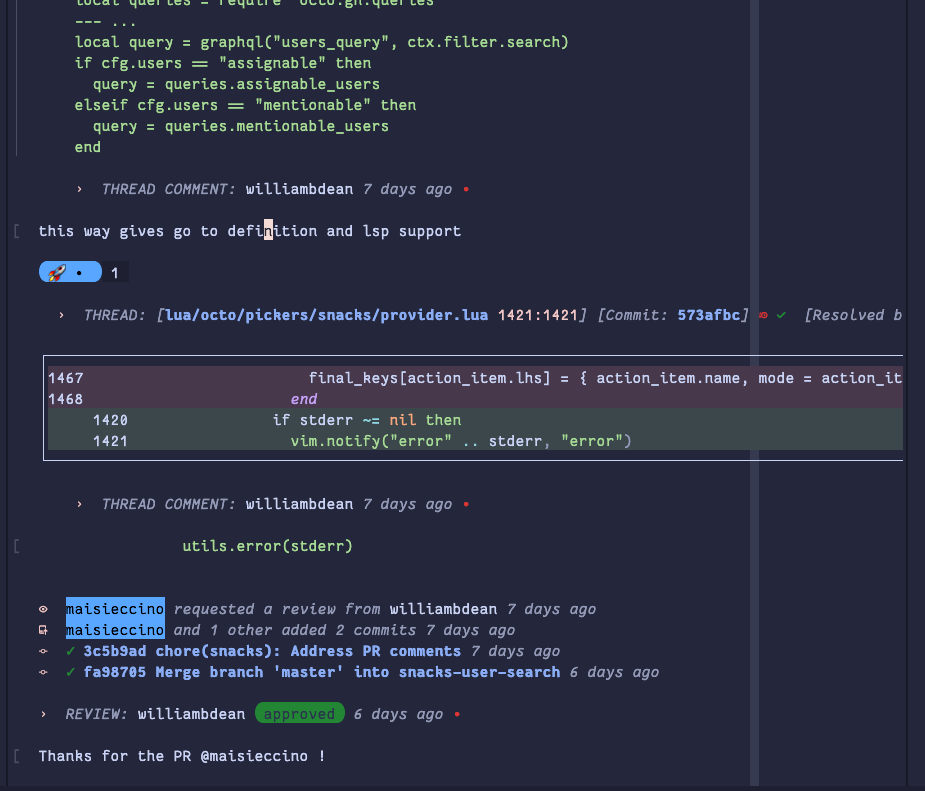
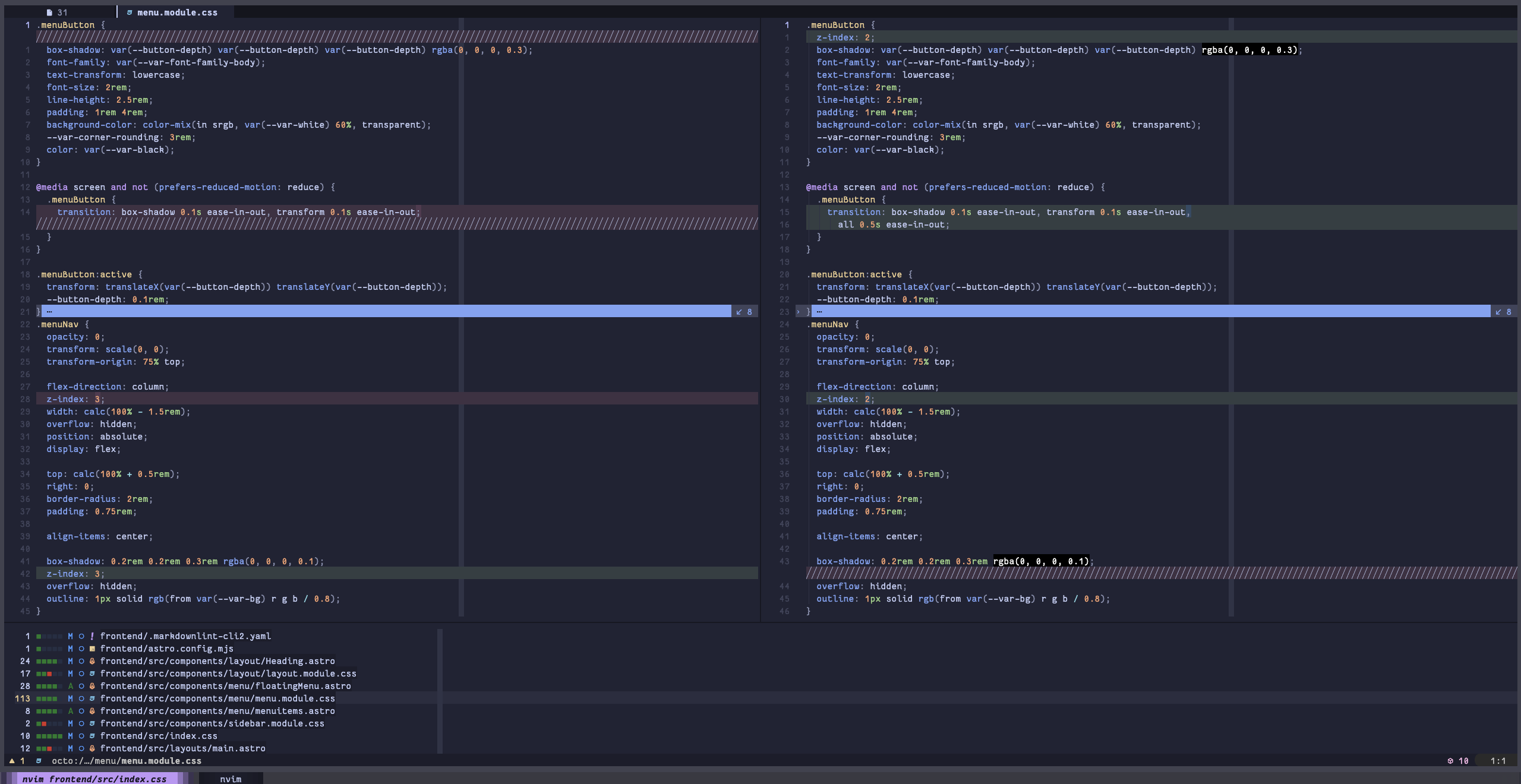
Honestly, finding this and using it blew my mind.
Jupyter notebooks
Finally, maybe the coolest thing I've been able to get working in Neovim. By combining a set of plugins–quarto, molten, and jupytext–I've been able to get a working setup for reading, editing and running entire Jupyter notebooks, as if they were just markdown files. This guide explains the process well.
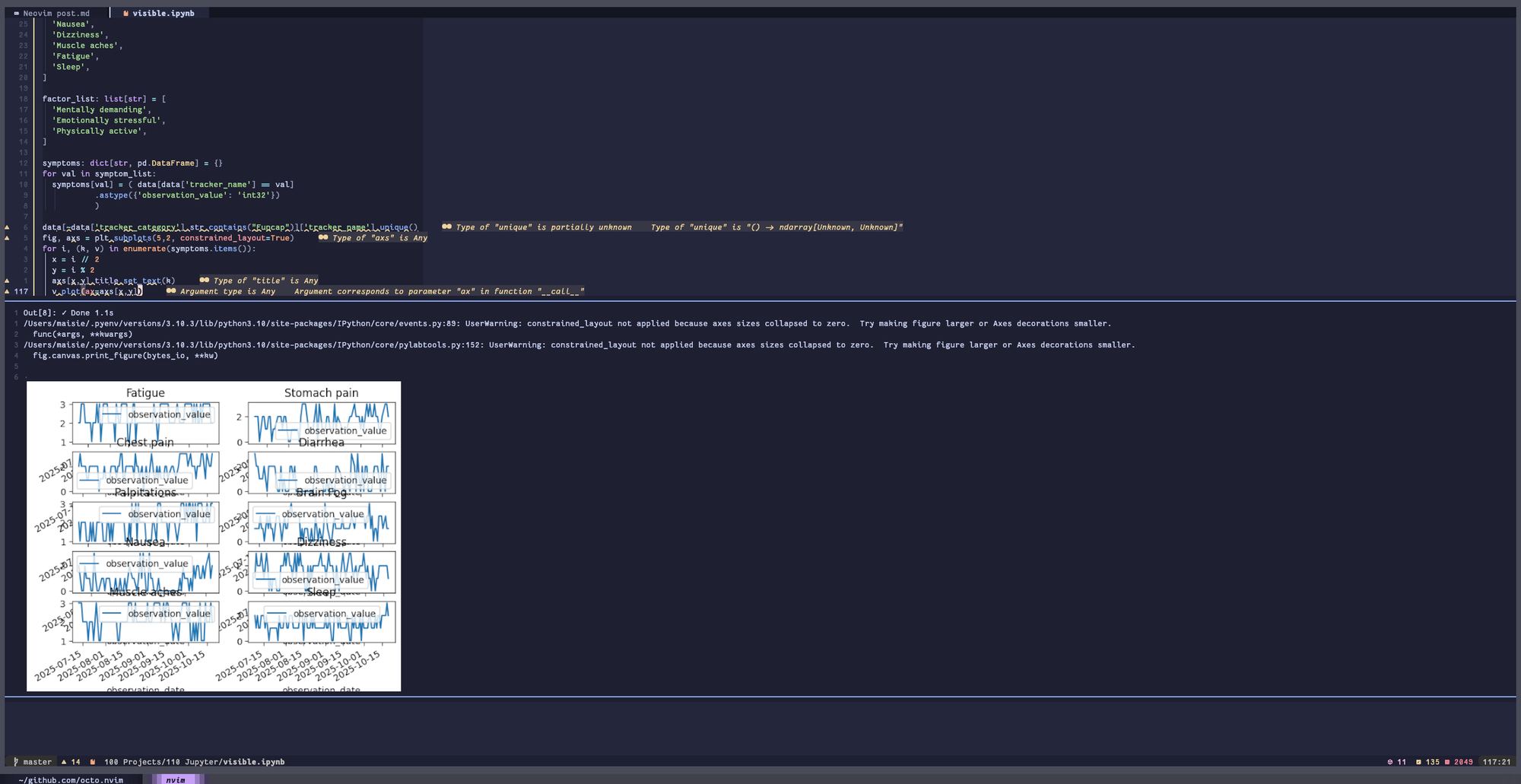
The experience is a little bit buggy but it's honestly so cool.
Now, your turn
Do I think that everyone reading this post should install Neovim and try it out? I mean sure! Trying new things is pretty fun and you might find it really enjoyable. But it's not the main message I want to share.
Whatever tools you use in your personal, creative or work endeavours, I think there's a lot of value in experimenting and tweaking and making it completely yours. I think it feels really rewarding knowing that your tool works the best way possible for yourself. Even just messing around with the home screen on your phone can be really fun! Recent iPhones come with an "action button" which you can program to run any shortcut you like. What's something you do often that you could automate? Maybe you can press the button to record a "note to self" which is then transcribed to text and saved to a note for later. Top marks if you talk like Dale Cooper from Twin Peaks.
Our digital lives are absolutely inundated with generative AI and LLMs. Isn't it about time that we start making computing more fun and personal again? While we're at it, maybe go build a fun little NeoCities website or a blog or something and share it with me. I'll be delighted.